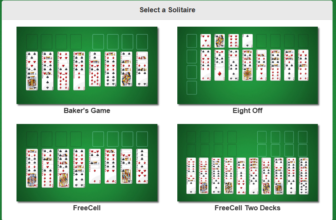Welcome to this guide on Tech Tips for Seniors. Technology can be challenging, especially for seniors. But with the right tips and guidance, they can easily learn to use devices, stay connected with loved ones, and access important information online. Embracing technology can lead to new experiences and opportunities for enjoyment and communication.

This article will cover essential tech tips for seniors. It will address common concerns, simple steps to start using devices, and ways to troubleshoot issues. By the end, readers will feel more confident and empowered to navigate the digital world.
Key Takeaways
- Simple tips can make technology easier for seniors.
- Staying connected is more important than ever.
- Troubleshooting can help solve everyday tech problems.
Tech Tips for Seniors – Getting Started

Starting with technology can be simple. With the right device and setup, anyone can feel comfortable using tech. Here are some important points to help seniors get a good start.
Choosing the Right Devices
When picking a device, consider ease of use. Tablets and smartphones are often user-friendly. They have touchscreens, which are easier for many seniors to navigate.
Key features to look for:
- Large display: Big text and images are easier to see.
- Voice commands: Devices that accept voice instructions can simplify tasks.
- Lightweight design: A lighter device is easier to handle.
Brands like Apple and Samsung offer products known for their simplicity. It’s also smart to visit a store and try out a few options. This helps in finding a device that feels comfortable.
Other brands are available, of course!
Setting Up Your Devices
It doesn’t matter what age you are, it’s worth taking a little bit of extra time with your device setup!
Getting devices fully ready for use is an essential step. Most devices guide users through the setup process. It usually involves connecting to Wi-Fi and creating or signing into an account.
Seniors should follow these steps:
- Connect to Wi-Fi: This provides access to the internet for apps and updates.
- Install important updates: Keeping software up to date helps with security.
- Customize settings: Change font sizes and brightness for better visibility.
Family members can help with this process. They can also show how to use key functions like messaging or video calls.
Understanding Device Security
Security is vital for safe technology use. Seniors should take steps to protect their information. Simple practices can greatly enhance security.
Important security tips include:
- Use strong passwords: Create passwords that combine letters, numbers, and symbols.
- Enable two-factor authentication: This adds an extra layer of protection.
- Avoid sharing personal information: Be cautious about what is shared online.
Regularly updating software helps protect against threats. Learning about scams also prepares seniors to recognize suspicious activity.
Confused by 2FA (two-factor authentication)? You’re not alone. Check out this article from Senior Voice Alaska: Two-factor authentication explained
Senior Tips – Staying Connected

Staying connected with friends and family is important for seniors. They can use social media, video calls, and digital tools to manage their contacts. These tips will help them navigate technology safely and effectively.
Using Social Media Safely
Social media can help seniors stay in touch. They can share updates and photos with family and friends easily.
To use social media safely, follow these tips:
- Privacy Settings: Adjust privacy settings to control who can see posts. This helps protect personal information.
- Strong Passwords: Use unique passwords for accounts. A mix of letters, numbers, and symbols will make accounts harder to hack.
- Recognize Scams: Be cautious of friend requests or messages from unknown users. Scammers often use fake accounts.
With these steps, seniors can enjoy social media while staying safe online.
Video Calling and Messaging
Video calls are an excellent way for seniors to connect. Platforms like Zoom, Skype, and FaceTime (Apple devices only) are user-friendly and ideal for virtual visits.
Just to mention, the above links are to the ‘free’ versions of these services. You don’t need to pay unless you want dedicated business-level services!
Here are some tips for video calling:
- Test the Technology: Before a scheduled call, test the app to ensure it works. Adjust the camera and microphone settings if needed.
- Choose a Quiet Space: Find a quiet area with good lighting for clear communication. This makes calls more enjoyable.
- Schedule Regular Calls: Create a routine for video chats with family and friends. This helps build connections and reduces feelings of isolation.
Video calling can make communication feel more personal.
Managing Contacts and Calendars
Keeping track of contacts and appointments is easier with technology. Smartphones and tablets offer contact and calendar apps that simplify the process.
Consider these tips:
- Use Contact Apps: Store contact information in apps. Include phone numbers, addresses, and birthdays for easy access.
- Set Reminders: Use calendar apps to set reminders for important dates and events. This helps seniors remember birthdays and appointments.
- Organize Contacts: Group contacts into categories, such as family and friends. This makes it easier to find people when needed.
By managing contacts and calendars, seniors can stay organized and connected daily.
Enhancing Digital Skills
Improving digital skills can help seniors feel more confident and connected. Learning to navigate online spaces can make daily tasks easier and more enjoyable.
Navigating the Internet
Using the internet is essential for finding information and connecting with others. To start, she should use a search engine like Google to look up specific topics.
Tips:
- Type keywords related to what she wants to find.
- Use quotation marks for exact phrases.
It’s also important to know how to identify trustworthy websites. Look for “https://” in the URL and check for contact information.
Recognizing pop-up ads and avoiding clicking on them increases online safety.
Email Essentials
Email is a key tool for communication. Create a free email account using providers like Gmail or Yahoo. Setting up the account is straightforward, usually requiring only her name and a password.
Key features:
- Compose: To send a new message.
- Reply: To respond to received emails.
- Forward: To share emails with others.
Organizing emails into folders helps keep the inbox tidy. Regularly check Spam folders to ensure important emails are not missed. Understanding how to attach files will also enrich email use.
We love Gmail! Very user-friendly. Here’s a Guide to get you started quickly!
Online Shopping and Banking
Shopping and banking online can save time and provide convenience. It’s important to use secure websites that have “https://” in their address. Create accounts for sites like Amazon or individual Banks by following on-screen instructions.
Helpful steps:
- Compare prices across different sites.
- Use reviews to find reliable sellers.
- For banking, look for official apps or websites.
When entering payment information, always look for security indicators like a padlock icon. This will help keep financial information safe while enjoying these services online.
Tech Tips for Seniors – Troubleshooting Common Issues
Seniors may encounter common tech problems that can be easily fixed. Knowing basic steps, when to get help, and how to protect data is vital for a smoother experience.
Basic Troubleshooting Steps
When facing a tech issue, it helps to start with these steps:
Restart the Device: Turning off and on can resolve many problems. This simple action refreshes the system.
Just make sure to save any information you have on the screen before doing this (if possible).Check Connections: Ensure all cables are plugged in properly. Loose connections can cause devices to malfunction.
Update Software: Keeping software updated is important. Updates often fix bugs and improve performance.
Clear Cache: For web browsers, clearing the cache can help speed up loading times and fix display errors.
By following these steps, many basic issues can be resolved quickly without needing expert help.
Technology Tips for Seniors – When to Seek Help
If problems persist, it’s wise to seek help.
Unresponsive Device: If a device does not respond after trying to restart it, professional assistance may be needed.
Unfamiliar Error Messages: Any error messages that are not understood should be looked into. Searching online or contacting support can provide answers.
Security Concerns: If a device shows signs of unusual activity, such as strange messages or programs, it’s important to get expert advice to ensure safety.
Knowing when to ask for help can prevent further issues and ensure technology is used safely.
Protecting Your Data
Data security is essential. Here are key ways to protect personal information:
Use Strong Passwords: Passwords should be difficult to guess. Mixing letters, numbers, and symbols is recommended.
Enable Two-Factor Authentication: This adds an extra layer of security. It requires a second form of verification besides the password.
Regular Backups: Backing up data regularly prevents loss. Use external drives or cloud storage for safe copies.
By taking these steps, seniors can keep their data secure and their technology running smoothly.
Tech Tips for Seniors – Frequently Asked Questions
Many seniors want to learn technology but may not know where to start. This section answers common questions seniors have about learning and using technology effectively.
How can seniors start learning to use technology?
Seniors can begin by taking local classes at community centers or libraries. Online tutorials and video lessons can also be a great way to learn at their own pace. Encouragement from friends and family can make a big difference.
There are some great tech tips for seniors videos available on YouTube. Here’s one channel that we highly recommend.
What are effective methods for teaching computer skills to older adults?
Using simple language and relevant examples helps seniors grasp new concepts. Hands-on practice is essential. Teaching in short sessions can prevent frustration and improve retention of the material.
Which devices are most user-friendly for seniors?
Tablets and smartphones often have larger screens and simplified interfaces. Devices with touchscreen capabilities can make navigation easier. Many brands also offer accessibility features that support seniors.
How can the elderly get tech support tailored to their needs?
Local tech support groups or services often assist. Many companies have dedicated support lines for seniors. Friends and family members can also help with tech issues when they arise.
What are common challenges seniors face with new technology, and how can they be overcome?
Seniors may struggle with unfamiliar terms and complex functions. Providing clear instructions and patience is crucial. Repetition can help reinforce learning and build confidence.
Are there any guides or resources specifically designed to assist seniors with technology?
Many organizations publish user-friendly guides for seniors. Websites dedicated to helping older adults with technology also offer tips and tutorials. Libraries and community centers often have printed materials as well.
Tech Tips for Seniors – Summary
Technology can feel overwhelming for seniors, but with the right tools and tips, it can open up a world of opportunities.
This guide has covered some essential tech advice to help seniors confidently use devices, stay connected, and solve everyday tech problems.
Key points include selecting the right device, ensuring security, navigating the internet, managing contacts, and using video calls effectively. We hope the simple troubleshooting tips and ways to improve digital skills have also helped to ensure seniors can use technology to help them become more independent without some of the common ‘tech headaches’!
To continue your journey towards greater independence and ease in daily life, explore our next article: Independent Senior Living – Assistive Devices for the Elderly. It’s packed with practical advice to make life simpler and more enjoyable. Don’t miss it!