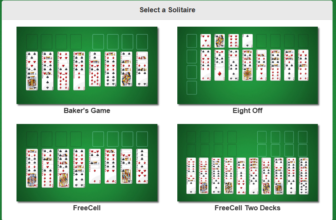So you’re watching some USA news and the adverts start. It’s not often that any of these get my attention but then the SingleCare App was right in front of me. WOW, this has got to be too good to be true.
So I signed up via https://www.singlecare.com and looked for the downsides, added costs or paid subscriptions. And I couldn’t find any, just a great service that can save you money on your next prescription.
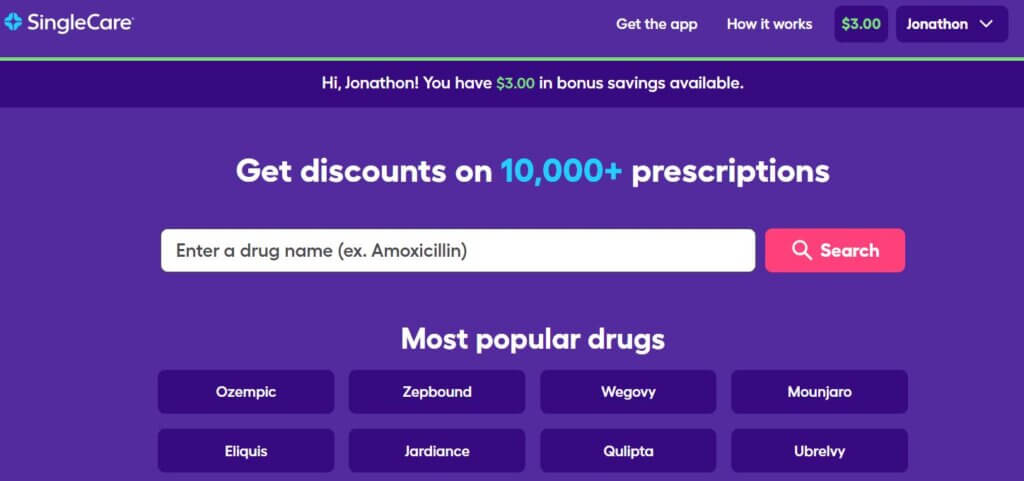
The SingleCare app is an essential tool for anyone looking to find affordable prescription medications. By using this app, users can access discounts and coupons that help lower their out-of-pocket costs at local pharmacies. With its user-friendly interface, it makes it easy for individuals to save money on their prescriptions and manage their healthcare expenses effectively.
Getting started with the SingleCare app is simple and straightforward. Users can input their medications and quickly find the best prices nearby. Along with great savings, the app offers support and resources that guide users through maximizing their discounts and understanding their prescription options.
The features of the SingleCare app extend beyond just saving money. It connects users with local pharmacies and offers additional information to help navigate the often confusing world of prescription medications. Many find that using this app provides peace of mind, knowing they have access to affordable choices when it comes to their health.
Key Takeaways
- Users can find significant savings on prescriptions.
- The app offers a straightforward setup process.
- Support resources help users understand their options.
Getting Started with SingleCare
SingleCare makes it easy for users to save money on prescriptions and manage their healthcare needs. This section covers how to create an account and navigate the app.
Creating an Account
To use SingleCare, users must first create an account. They can do this by downloading the app from their device’s app store or by visiting the SingleCare website.
Once on the app or site, users should click on the “Sign Up” button. They will need to provide basic information such as their name, email address, and password.
Users should also verify their email address by clicking on a link sent to their inbox. This step ensures the account is secure. After completing these steps, the user can log in and start using the app.
Navigating the User Interface
After logging in, users will see a clean and organized interface. The main menu provides options like “Find a Pharmacy,” “Search Medications,” and “Rewards.”
Users can easily switch between sections. Each part is designed to be user-friendly, with clear icons and labels. For example, the “Search Medications” feature allows users to type in their prescribed drugs to find discounts.
In the “Find a Pharmacy” section, users can enter their location to see nearby pharmacies that accept SingleCare discounts. This interface is straightforward, making it easy for users to manage their prescriptions with confidence.
Features of SingleCare App
The SingleCare app offers a variety of features that help users manage their prescription medications. These tools aim to make it easier to find medications, compare prices, and access savings on prescriptions.
Pharmacy Search Tool
The Pharmacy Search Tool helps users locate nearby pharmacies. It allows users to enter their location or ZIP code to find pharmacies that accept SingleCare discounts. Users can also see which pharmacies offer the best prices for their prescriptions.
The tool displays information like the pharmacy’s address, operating hours, and contact number. This helps users plan their visits more effectively. With this feature, individuals can save time and effort when searching for medication options. The easy-to-use interface makes finding a pharmacy simple and quick.
Medication Pricing
Medication Pricing is a key feature that allows users to compare prices on thousands of medications. Users can search for a specific drug to see its costs at various pharmacies. This feature ensures that users get the best deal possible on their prescriptions.
Price data is updated regularly to reflect current market rates. The app also highlights any available discounts, so users can make informed choices. By using this feature, individuals can save significant amounts on their medication costs over time.
How about a video to explain all this a bit better!
Digital Savings Card
The Digital Savings Card is a convenient option that allows users to save money on prescriptions instantly. After finding a medication, users can show the card at participating pharmacies to receive discounts. This eliminates the need for physical coupons or cards, making the process seamless.
The app securely stores the card on the user’s device, ensuring easy access at any time. Users can share the savings card with family members or friends as well. This feature increases affordability for those requiring ongoing medication.
Prescription History
Prescription History organizes all medications in one place. Users can track past prescriptions, including dosage and refill dates. This helps individuals keep an accurate record of their medication.
The app also sends reminders for refills based on this history. Users can easily revisit past prescriptions to discuss them with their healthcare providers. This feature promotes better medication management and helps users stay on top of their health needs.
How SingleCare Saves You Money
SingleCare offers cost-saving options for prescription medications. By utilizing discounts and partnering with specific pharmacies, users can lower their out-of-pocket expenses.
Understanding Discounts
SingleCare provides users with access to significant discounts on prescription drugs. These discounts come directly from agreements with pharmaceutical companies and pharmacy benefit managers. Users can save anywhere from 10% to 80% on their medications.
To take advantage of these savings, users can simply enter their medication details into the app. The app generates a discount card that can be presented at checkout. This means no waiting for insurance approvals or worrying about high co-pays. It’s a straightforward way to save money on necessary prescriptions, even for those without insurance.
Partner Pharmacies
SingleCare partners with a wide range of pharmacies across the country. This includes major chains, independent shops, and even some online pharmacies. By collaborating with these pharmacies, SingleCare can offer competitive prices for its users.
When users search for their medications on the app, they can view a list of nearby pharmacies that accept SingleCare. This helps users compare prices and choose the most affordable option. Many pharmacies also allow for easy price comparisons in-store to ensure users receive the best deals.
By expanding its network, SingleCare ensures that users have access to savings no matter where they are. This flexibility is essential for those who seek affordable healthcare options.
Support and Resources
The SingleCare app provides several options for users to get assistance and find important information. These resources ensure that customers can easily resolve issues and understand how to use the app safely and securely.
Customer Service
SingleCare offers customer service to assist users with various questions and concerns. Users can reach out through multiple channels, including phone, email, and chat support.
- Phone Support: Customers can call for immediate help.
- Email Support: Users can send an email for less urgent matters.
- Chat Support: An online chat option allows for quick answers.
Customer service representatives are trained to address issues related to account management, prescription questions, and app functionality. Response times may vary, but SingleCare aims to provide timely assistance.
Help Center
The SingleCare Help Center is a valuable resource for users. It contains articles and FAQs that cover common topics. Users can easily find information on:
- App features and navigation
- How to find prescriptions
- Payment and billing questions
The Help Center is organized into categories, making it easy to locate specific topics. This self-service option is useful for users who prefer finding answers independently rather than contacting support.
Privacy and Security
SingleCare prioritizes user privacy and security. The app employs robust measures to protect personal information. Key features include:
- Data Encryption: User data is encrypted during transmission.
- Secure Access: Users must authenticate their identity to access sensitive information.
- Clear Privacy Policy: SingleCare provides a detailed privacy policy explaining how data is collected and used.
Users can review their settings and manage their data preferences within the app. This commitment to privacy helps users feel confident while using the service.
Frequently Asked Questions
This section answers common questions about the SingleCare app. It covers how to download the app, its unique features, and details about costs and safety.
How do I download and install the prescription savings app?
To download the SingleCare app, users can go to the App Store for iOS devices or Google Play for Android devices. After locating the app, they can click on “Install.” Once the app is installed, it can be opened to set up an account.
What distinguishes this app from other prescription discount providers?
SingleCare offers unique discounts and a user-friendly interface. It allows users to compare prices from various pharmacies. This helps users find the best deal for their prescriptions.
Can this prescription discount card be combined with Medicare?
Yes, users can typically use the SingleCare card with Medicare. However, it is important to check specific rules with their Medicare plan. This ensures they comply with any applicable regulations.
Is there a monthly fee associated with using the prescription savings app?
The SingleCare app does not charge users a monthly fee. It provides free access to prescription discounts. Users can take advantage of savings without any hidden costs.
Are the prices shown on the discount app the price I will pay at the pharmacy?
The prices listed on the app are estimates and can vary by pharmacy. Users should confirm the final price with their pharmacy before purchasing. This helps avoid any surprises at the time of payment.
How can I tell if the prescription savings app is legitimate and safe to use?
SingleCare is a well-known and trusted service. Users can look for reviews and check for secure connections on the app. Additionally, they should ensure that their personal information is protected when using the app.
SingleCare App Summary
The SingleCare app is a great tool for anyone looking to save money on prescriptions without any hidden fees. It’s easy to sign up and start using, and you can quickly find discounts that help reduce the cost of your medications at local pharmacies.
The app is simple to navigate, offers tools to manage your prescriptions, and provides instant savings with a digital card. With SingleCare, you get helpful support and clear information, making it easier to handle your healthcare needs affordably and confidently.
Check it out at the SingleCare website HERE.